Get your Inside Out Style App Now!
Your ultimate destination to bring out your fashion game with our incredible app, bringing colour and style education right to your pocket!

Your ultimate destination to bring out your fashion game with our incredible app, bringing colour and style education right to your pocket!

Download the Inside Out Style App Now!
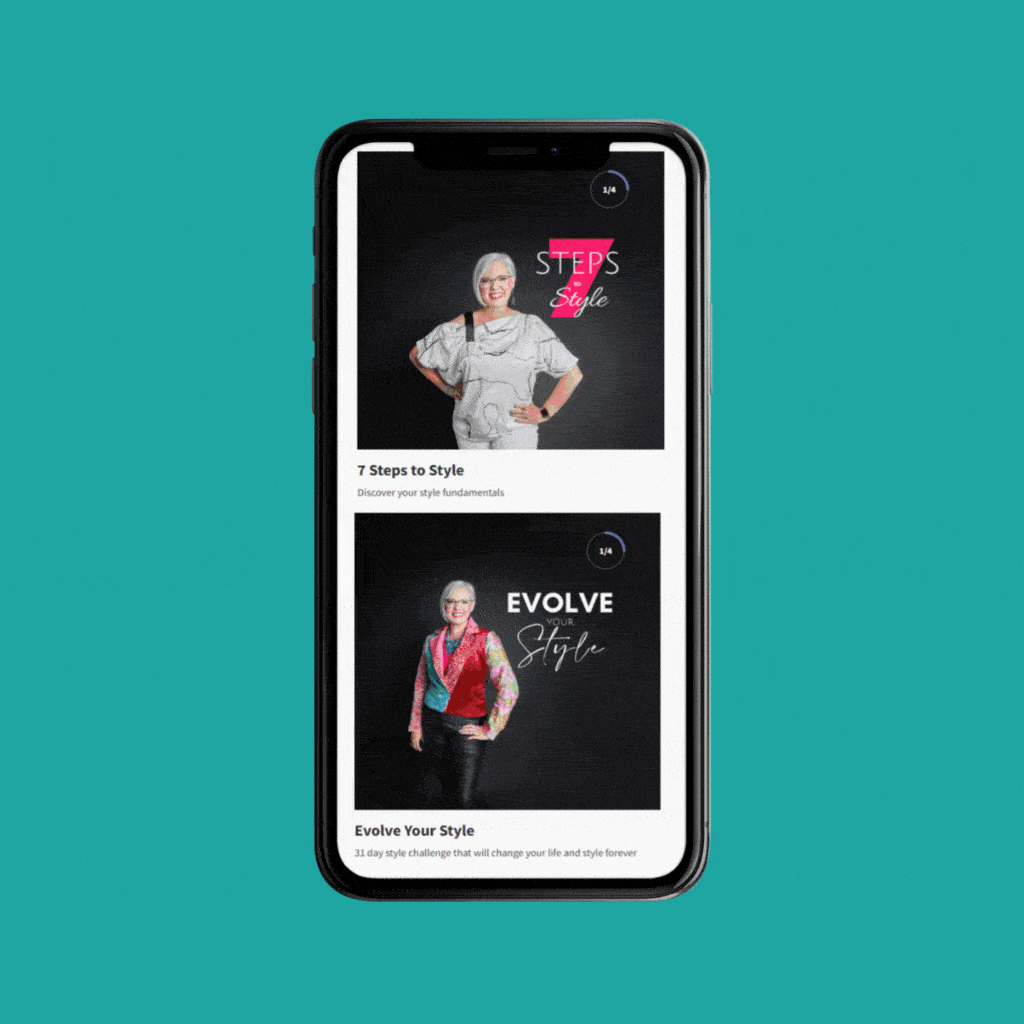
Access all your Style Programs and Masterclasses anytime, anywhere.
Get it on your computer or laptop now
Unleash your creativity with a virtual colour swatch at your fingertips when your personal colour analysis is completed
A community of like-minded women who will support you on your style journey
Join style challenges, share tips, and make new personal style-forward friends!
Note: Make sure that you are logging in using the email address you used during your purchase from the Inside Out Style Member website.
1. Open the app or the website
2. Click on Log In and you will be redirected to the Log In page.
3. If it is your first time logging in, you need to reset your password by clicking ‘Forgot your password’.
4. You will then receive an email with the subject line Reset Password instructions.
5. Check your inbox and spam folders.
6. Follow the steps on how to change your password.
7. Dismiss the dialog box on the app and click the back button to return to the log in page.
8. Log in with your details and explore the app!
Important Note for Apple users: Once you download the App on your Apple device, DO NOT USE “Hide My Email”. It is important once you have downloaded the App to login using the email address you used during your purchase on the Inside Out Style Member website.
Note: If you are new here and haven’t purchased or created an account on the Inside Out Style member website, please follow the sign up instructions below.
There are 2 options to sign up on the Inside Out Style App.
Sign Up via Google account
1. Click the Sign up button
2. Click the Google Icon and Log in our your Google account.
3. You need our allow our app to access your Google account
4. Open your Gmail for the confirmation message from us.
5. Follow the instructions on how to Log In.
Sign Up via Email
1. Click the Sign up button
2. Enter your email address, password and confirm password
3. Click the Sign up button
4. Open your inbox for the confirmation message from us.
5. Follow the instructions on how to Log In.
There are FOUR tabs to navigate through:
The Discover Tab is the Home Page
The Learn Tab is where you will see the list of Programs and Masterclasses that you have purchased from our Inside Out Style website. As well as your Virtual Colour Swatch
The Community Tab is where you can engage with like-minded women who will support you on your style journey
Note: The Community Tab will automatically appear for all your active programs or masterclasses purchased
The Profile Tab is where you can edit your account and notification preferences
Note: This video shows you how to login onto the Inside Out Style Mobile App and provides an overview of the app itself including the four tabs – Discover, Learn, Community and Profile… The same applies to when you login onto the Inside Out Style App via a Computer or Laptop.
Please type in the email address you used during your purchase from Inside Out Style Member website.
Absolutely! This fantastic feature comes at no cost!
No worries! Just click on the Forgot Password from the login page to request a new password.
Yes! Access all your programs hassle-free.
Absolutely! Please make sure you are logging in via https://inside-out-style.passion.io/. Then follow the instructions above on ‘How To Set Up Your Account’.
Yes! Enjoy uninterrupted access even without an internet connection as long as you downloaded your lessons for offline viewing.
Try logging out, clearing cache, then logging back in again. This should fix the issue.
Once you are logged in and want to start communicating with your fellow members, click on the ‘Community’ tab where you will see the Communities you have access to including the Channels. To send a Message or Reply to a Message please watch this video which walks you through the process.
Unlock a world of possibilities at your fingertips. Join our community and experience seamless innovation like never before!